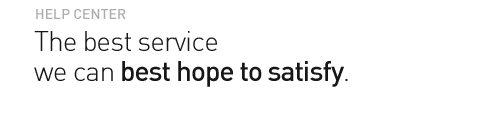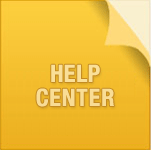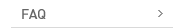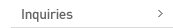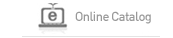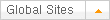![]()
 |
Adding background color to entire label | |||||||
|---|---|---|---|---|---|---|---|---|
 |
 |
2015/02/06 |  |
29 | ||||
| To add background color to the entire label, Click
Right click the rectangle, and select [Adjust to size of the label].
Click Fill on the top and select the desired color.
Right click the shape, and select [Send to the back] to apply as background.
|
||||||||
![]()