
 Printec Label Maker
Printec Label Maker
1. Install
1. Double click Printec Label Maker.exe to execute the program.
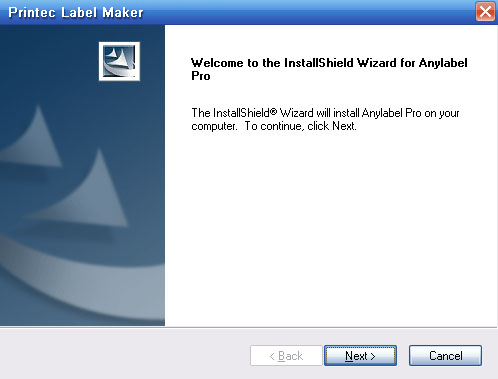
2. Select install all from the types of installation and click Next.
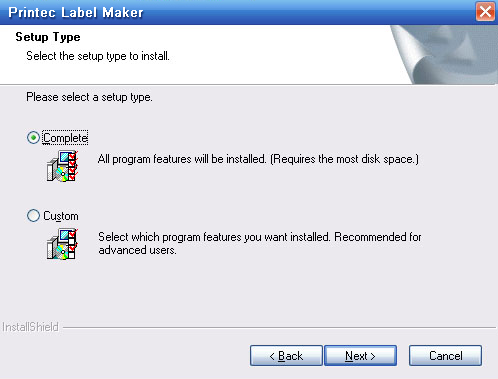
3. Click Install.
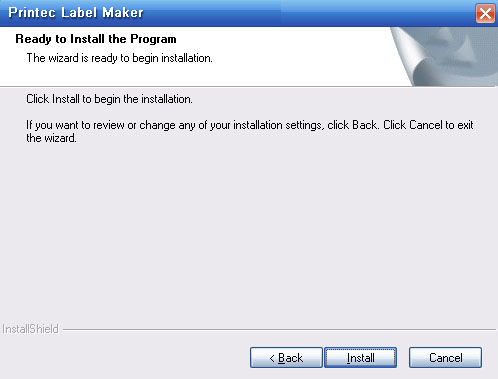
4. Installation in progress.
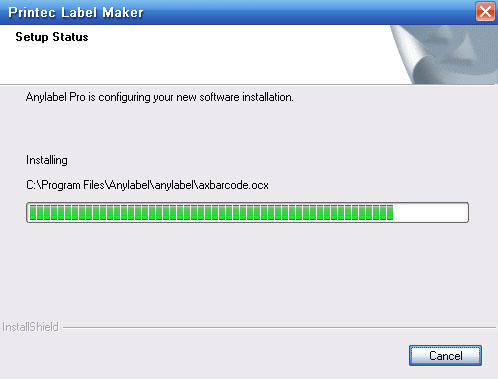
5. Installation is completed. Click Finish button.
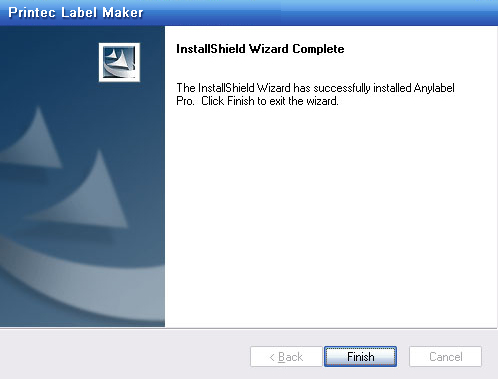
6. Shortcut icon_en is automatically created on the desktop when installation is complete.