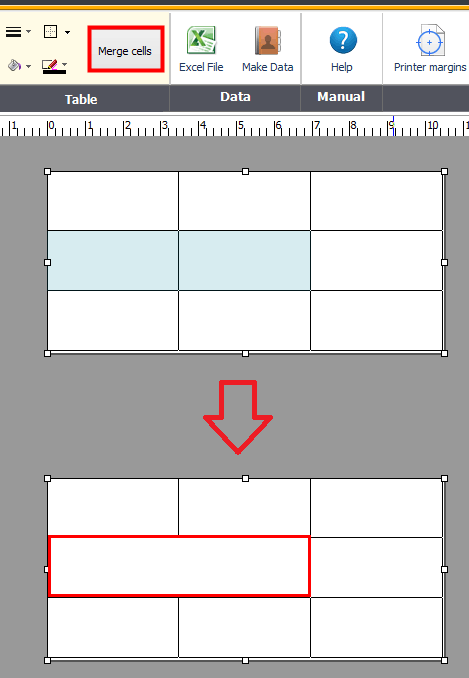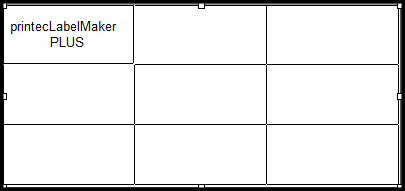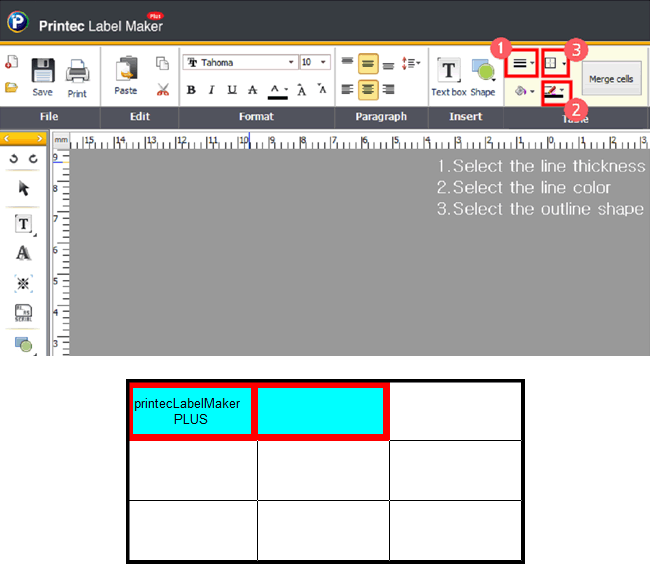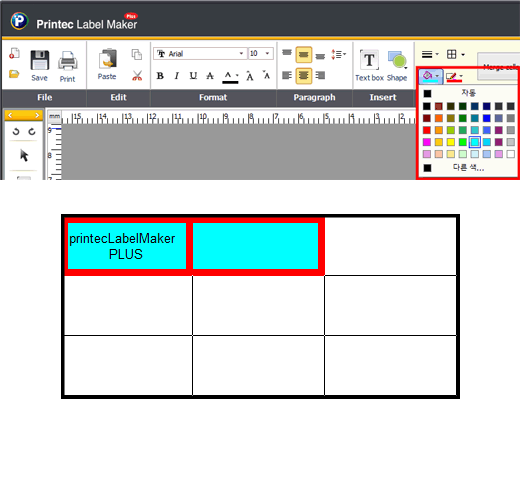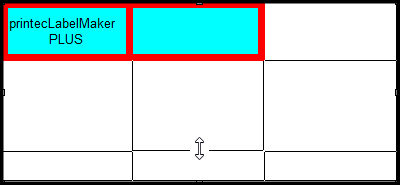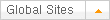Perfect support of Windows 8 OS
Printec Label Maker supports the latest Window OS perfectly and stably.
Perfect support of Windows 8 OS
It perfectly supports all Window OS such as Windows 8, Win 7, Win Vista, Win XP, Win 2000, etc.
Perfect file compatibility with Anypro 2.0
Current data in Anypro 2.0 can be used at new Printec Label Maker without any conversion
Periodical update
Supports an automatic online updating system periodically.
Support of integration program for CD-R label making
Printec Label Maker has CD-R label making functions
Interlocking function of Google image
Enables to make various designs by searching and applying all of Google images globally
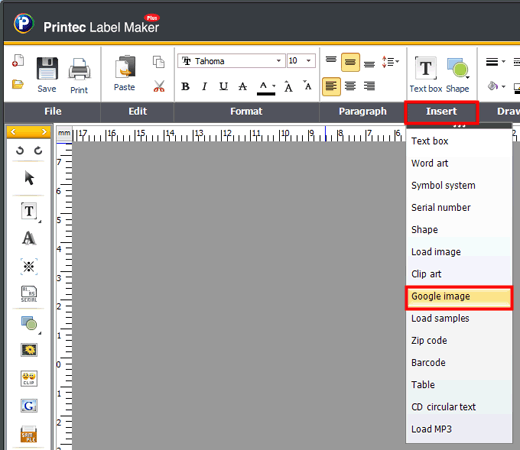
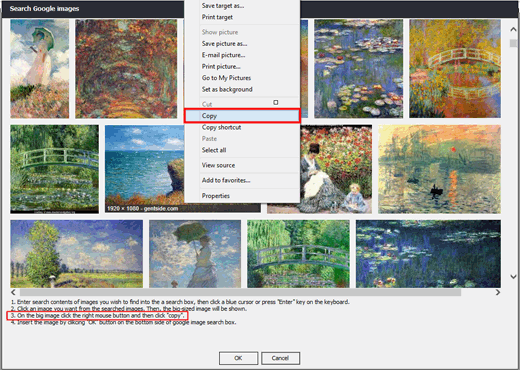
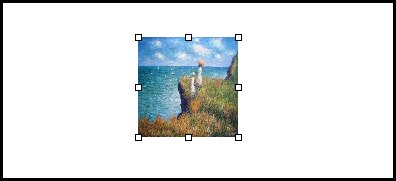
Support various image editing functions
Enables to edit images and apply effects without using image editing programs by enhanced image editing functions.
Edit images
Various shape support
- Support various ready-made shapes and possible to change line, fill,size and attributes
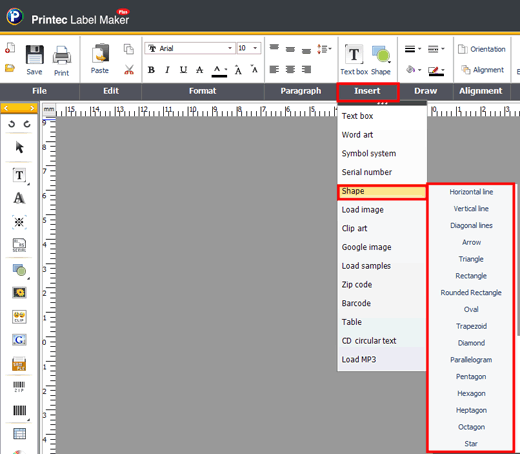
Change attribute of shapes
- Enables to change attribute of shapes by clicking the right button of mouse
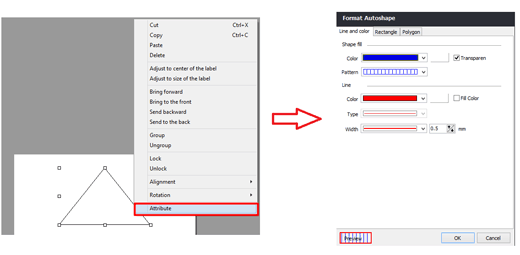
Support various design function
- Various applications for new users due to the various designs
Easy editing by unit of letter
More convenient by applying the editing by unit of letter instead of unit of box. The similar functions with MS Office enables to change font, font size, font color and format.
Enables to applying type and color of font by unit of letter.
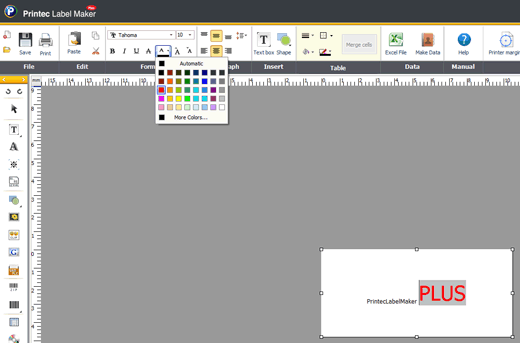
Rotation of text
Text can be rotated by clicking the right button of mouse
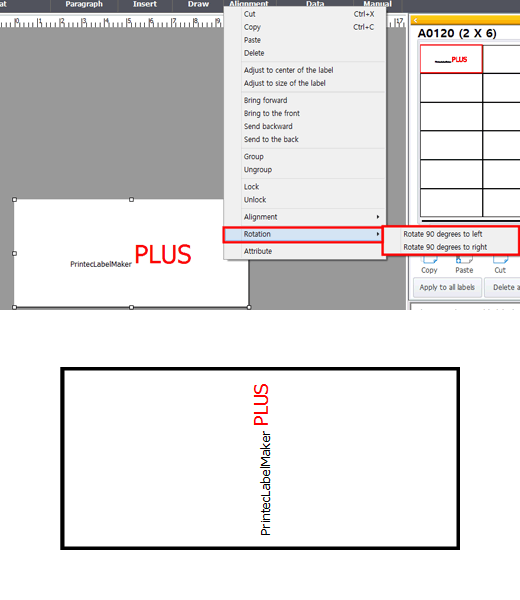
Easy and convenient data work
The similar functions with MS Excel enable to manage data easily and Big data file can be worked quickly and stably. (Compatible with xls, xlsx, mdb, accessdb)
Easy to make data
Make data easily and simply by same input function with MS Excel
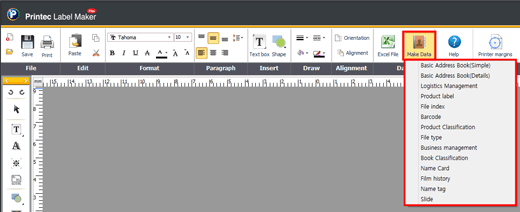
Data management function
The rapid printing of mass data is available by data list creation & edition and direct convert of MS excel file
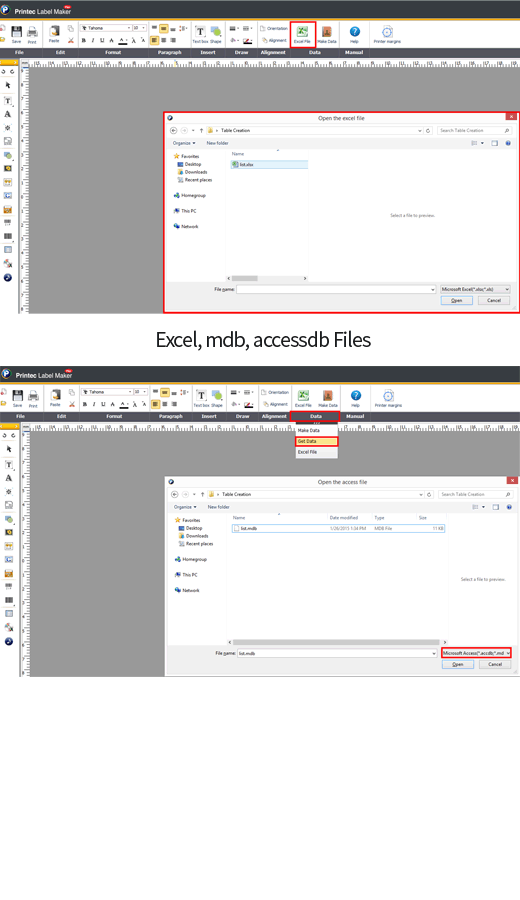
Numbering function
In case of consistent serial number increasing, the automatic numbering is available on the software without typing.
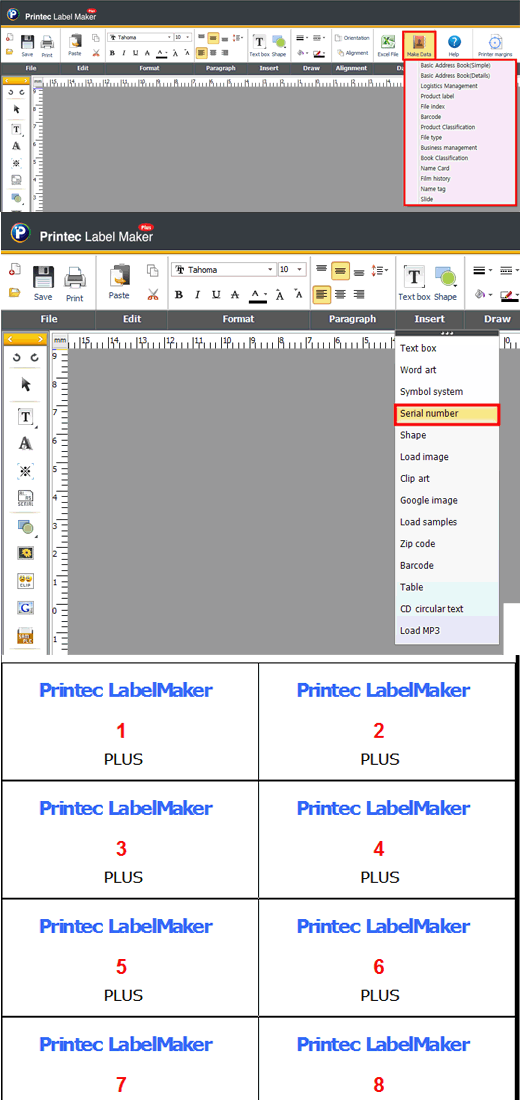
Various Barcode support (Standard and QR code)
Support more than 30 types of barcodes such as standard barcode, QR code etc.
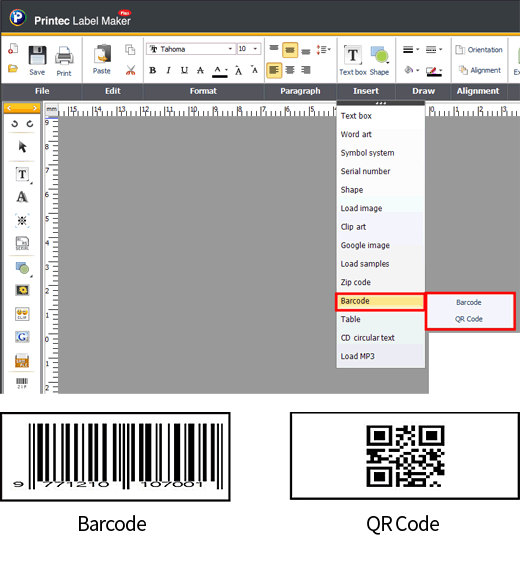
Various printing modes
The software supports various printing options such as printing range selection, printing margin setting and etc.
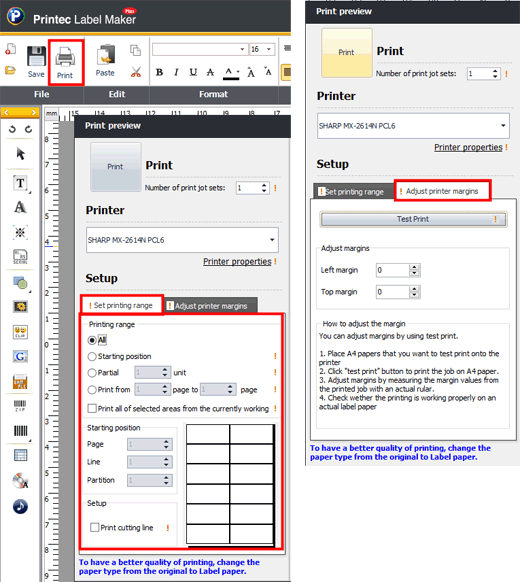
Providing high quality clip arts over 5,600design and sample templates over 2,600designs
Through free download of clip arts and various sample designs, new us More
Providing high quality clip arts over 5,600designs
Through free download of clip arts and various sample designs, new us
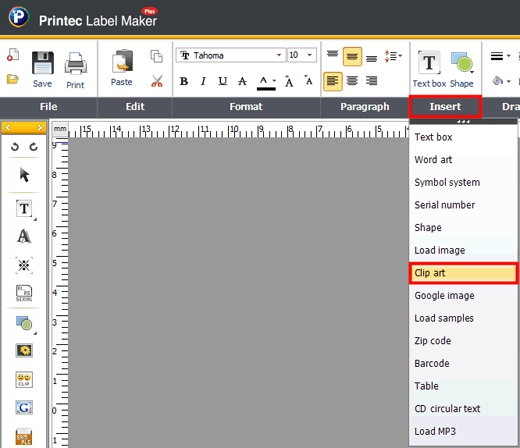
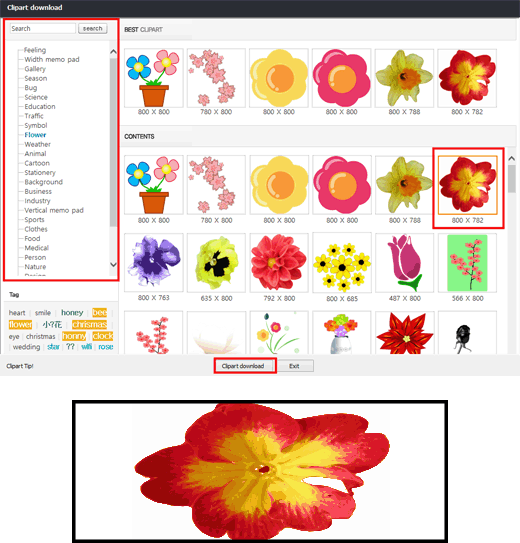
Sample Wizard
By using various label samples, you can make your own and unique labels easily and simply. Users can create new labels by using clip arts and sample templates
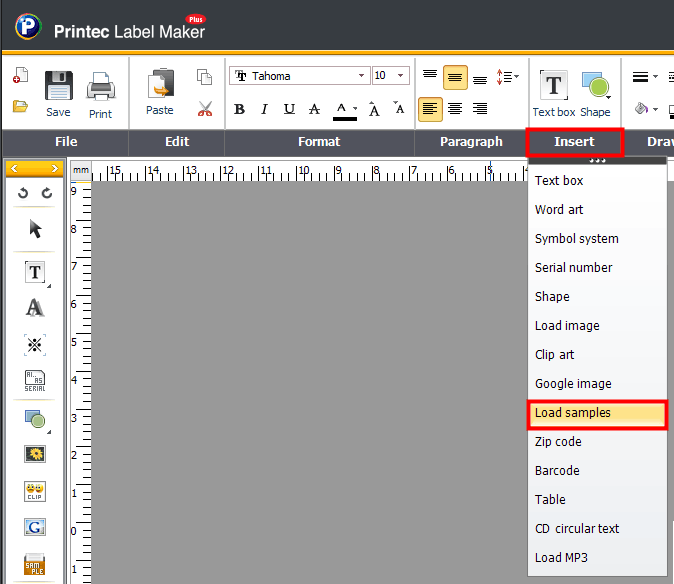
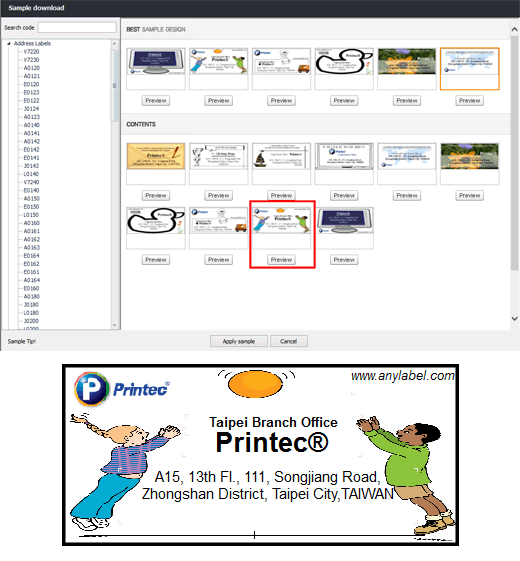
Table Creation
The similar function with MS Office enables to create and edit a table by various editing functions such as splitting, merging and color selecting options.
Merge and Split
- Merge and split selected cells
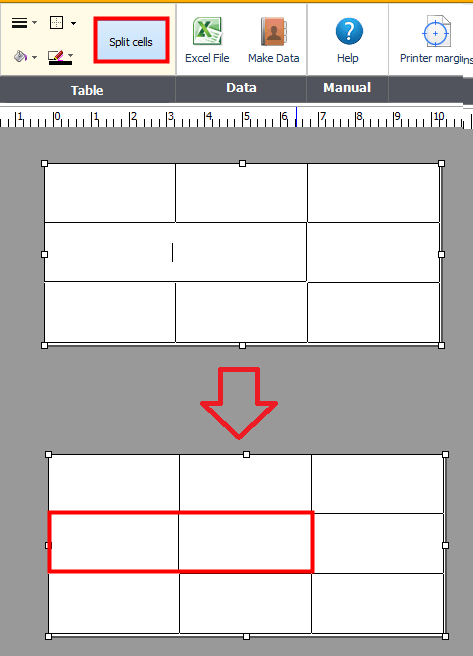 You can re-partition the table were merged.
You can re-partition the table were merged.
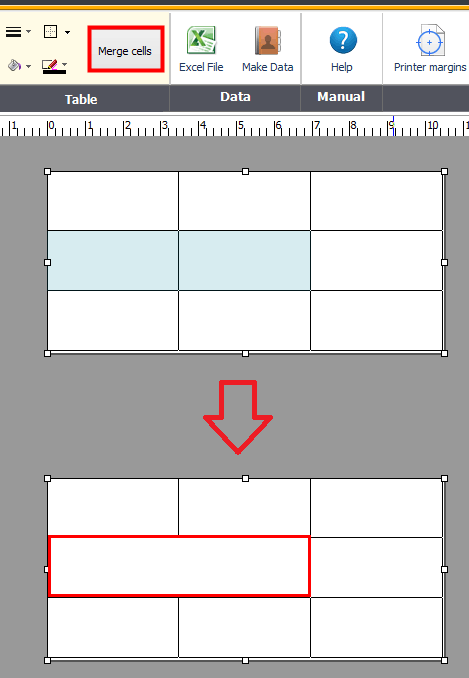
Input text
- Enables to input text by double-clicking on the cell
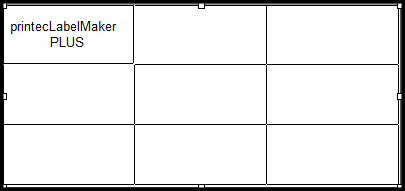
Change line style
- Enables to change color and thickness of table's line
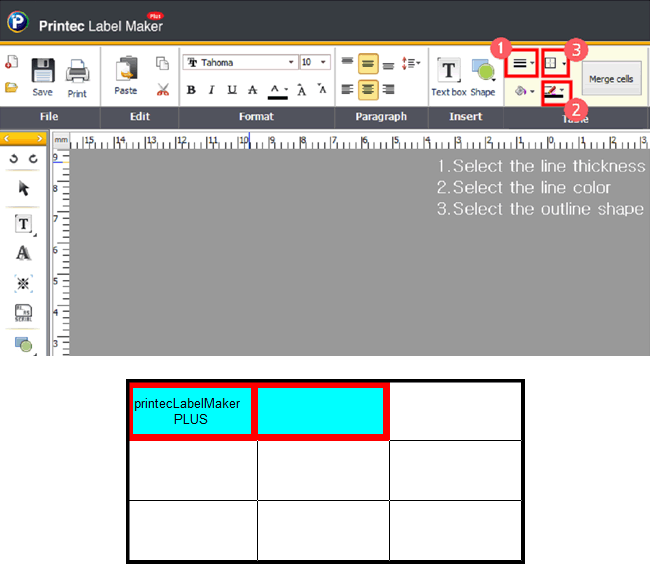
Change color of cell
- Enables to change cell color of table
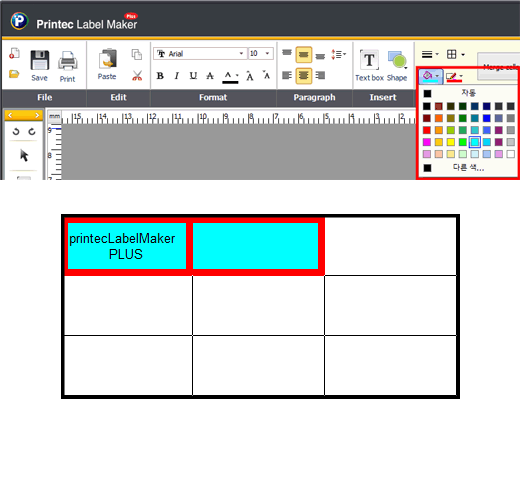
Change size of cell
Support various image editing functions
Enables to edit images and apply effects without using image editing programs by enhanced image editing functions.
Edit images
Various shape support
- Support various ready-made shapes and possible to change line, fill,size and attributes
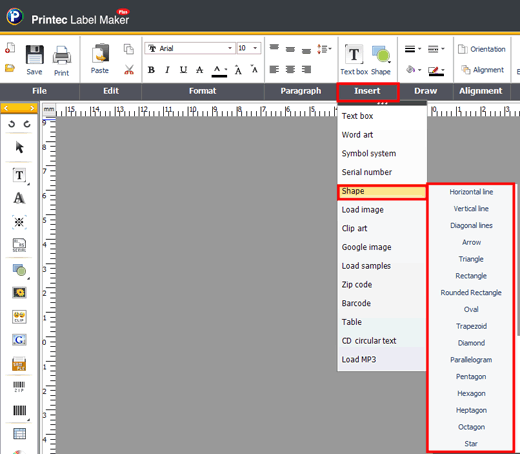
Change attribute of shapes
- Enables to change attribute of shapes by clicking the right button of mouse
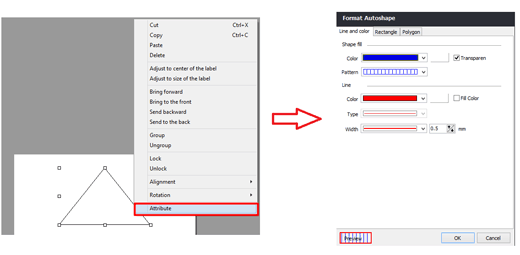
Support various design function
- Various applications for new users due to the various designs
QUICK 원격지원 서비스 & 스마트 도움말
프로그램에서 바로 홈페이지,전화,원격지원이 이루어지는 서비스를 제공 하여 편리하게 프로그램을 사용할 수 있습니다.
고객지원 서비스
- 프린텍을 이용하는 모든 사용자는 고객지원 서비스를 받을 수 있습니다.
우선 홈페이지의 매뉴얼,FAQ를 자세히 읽어보시기 바랍니다.
그래도 문제를 해결할 수 없을 때에는 홈페이지 Q&A를 이용하시거나
고객지원팀으로 주시기 바랍니다.
1. 고객지원 전화 : 080-500-8555
2. Web : www.printec.co.kr
원격지원 서비스
- 고객센터 담당자가 고객님의 컴퓨터 화면을 직접 보며 오류해결 원격지원으로 프로그램
안내를 해드리는 서비스입니다.
일대일 원격 고객지원 서비스로 고객님의 궁금점과 의문점을 바로 바로 해결해 드릴 수 있도록 최선을 다하겠습니다.
온라인 교육정보
- [홈페이지]의 교육센터를 통하여 동영상매뉴얼 및 활용동영상으로 프로그램 사용법을
온라인 상으로 교육 받으실 수 있습니다.
화상교육
- 매 달 마지막주 목요일에는 화상으로 실시간교육으로 교육을 받을실 수 있습니다.
[바로 가기]
![]()


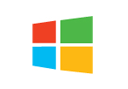



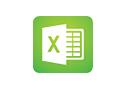

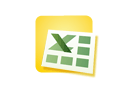

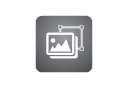
 Support various image editing functions
Support various image editing functions ![]()

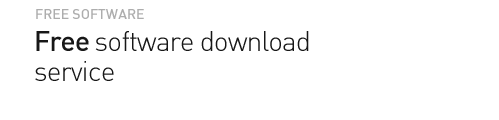


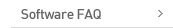


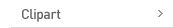



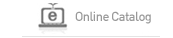


 Korean
Korean English
English Chinese(Simple)
Chinese(Simple) Arabic
Arabic Spanish
Spanish


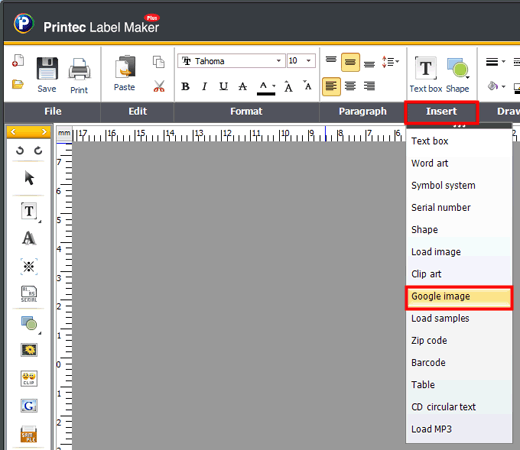
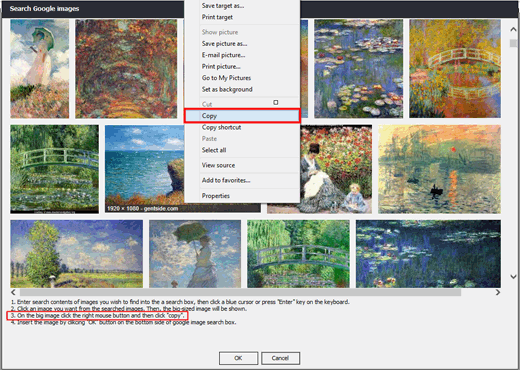
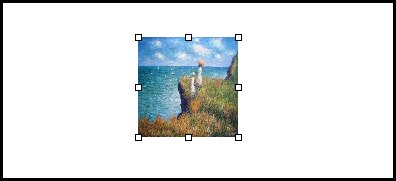
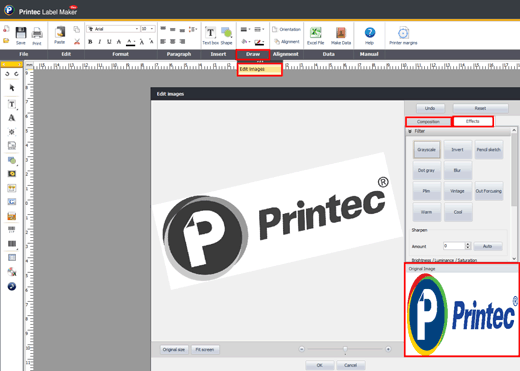
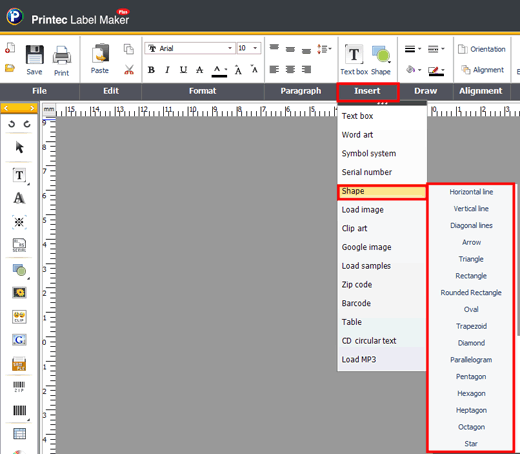
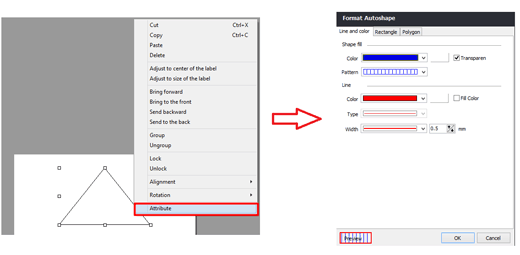
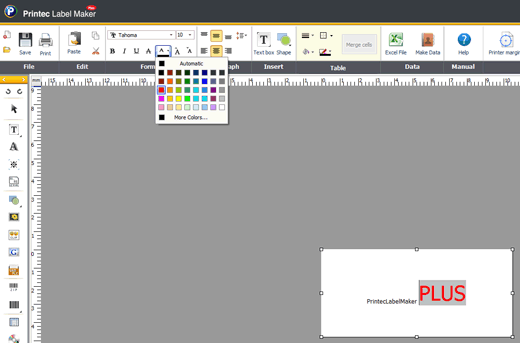
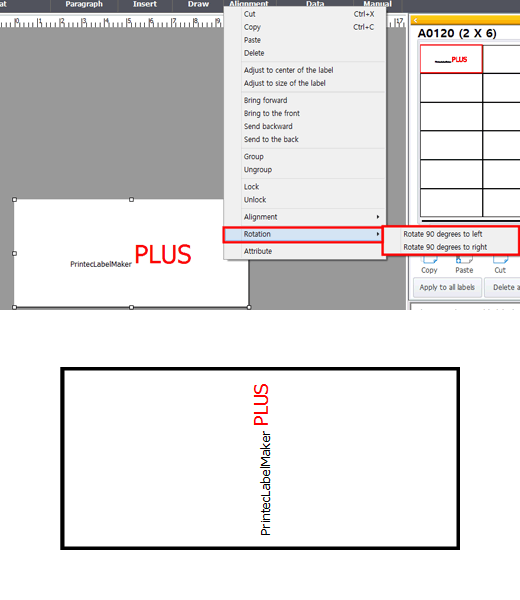
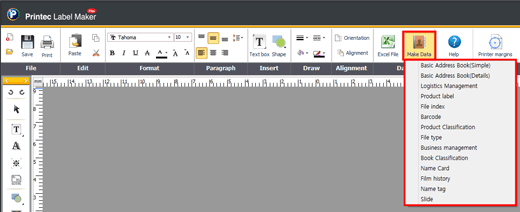
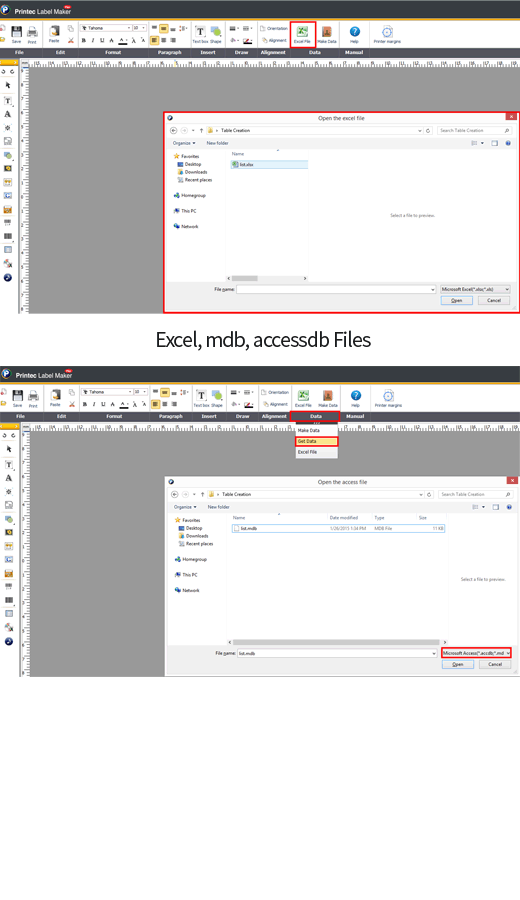
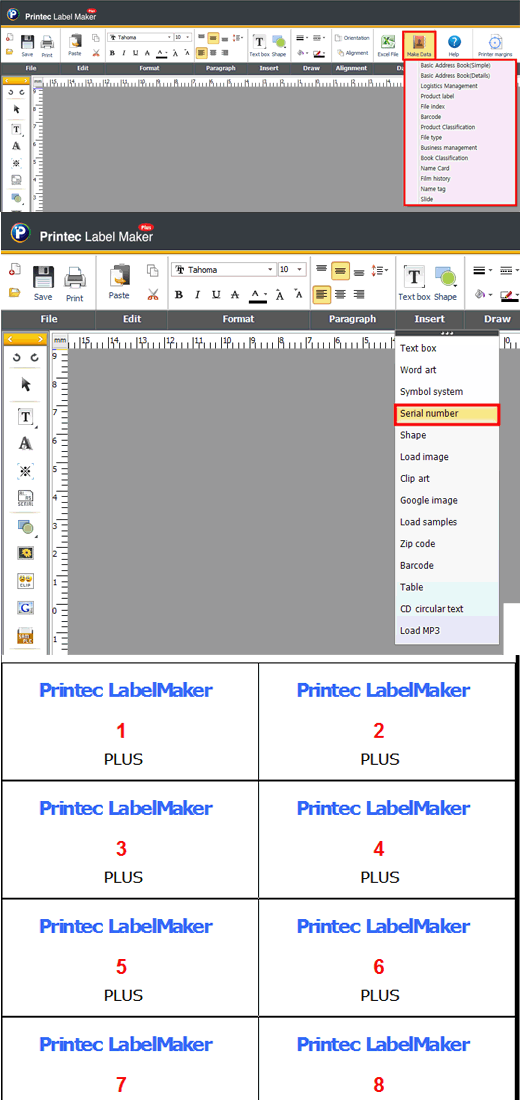
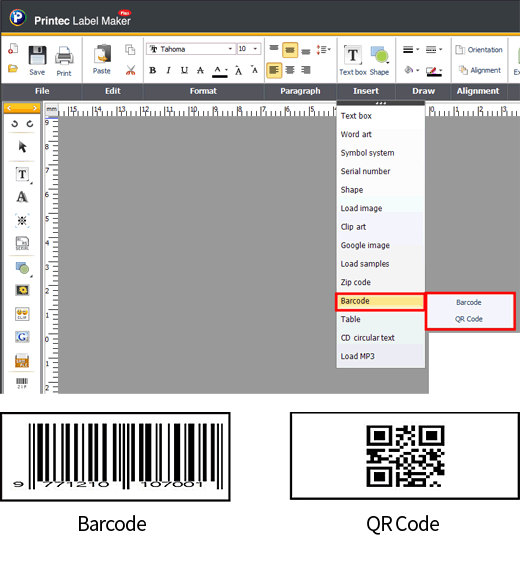
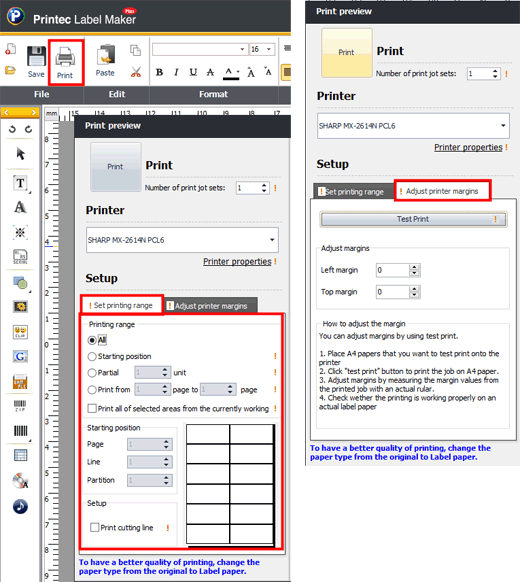
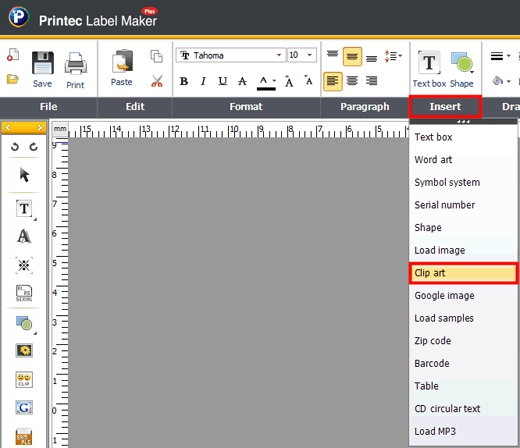
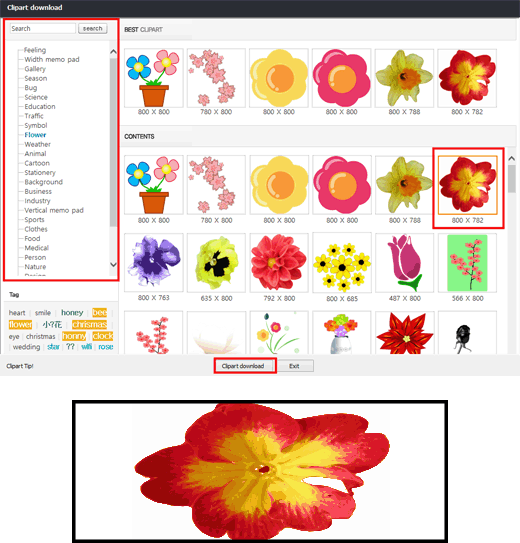
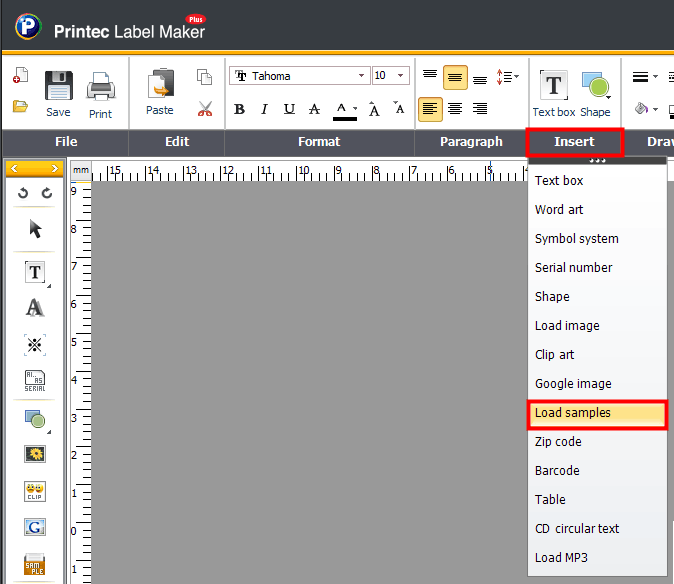
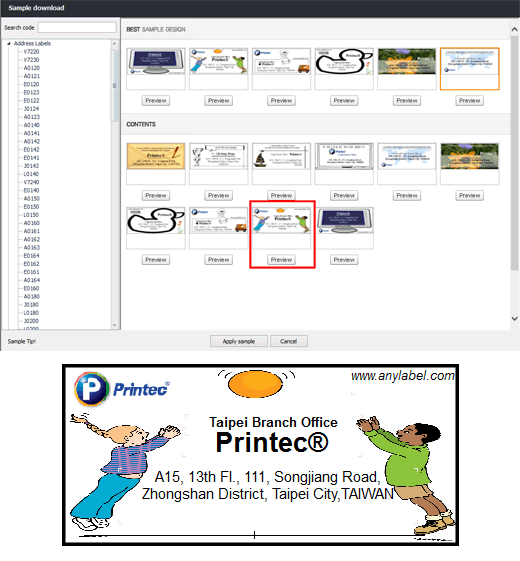
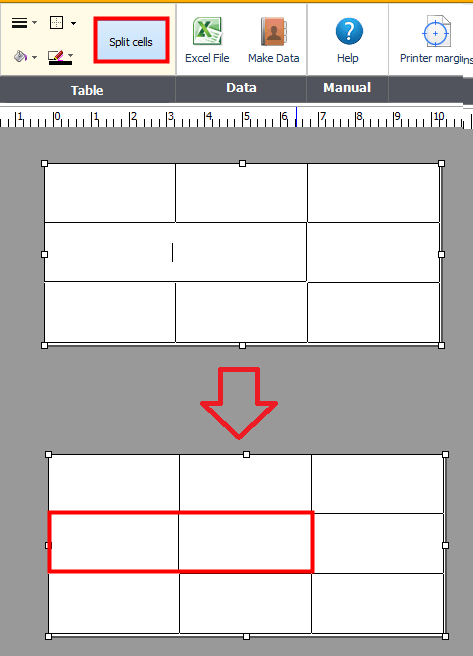 You can re-partition the table were merged.
You can re-partition the table were merged.