![]()
- overseas@printec.com / +82-(0)70-4814-8515, Anita Kim
- COPYRIGHT (C) 2012 Printec Co., Ltd. ALL RIGHTS RESERVED.
![]()
Precausion for an installation in Window 8
![]()
Procausion for an installation in Window 7
Printec Label Maker is an easy software for new users due to the various
explanations and applications.
Printec Label Maker is a convenient software
providing high-quality clip arts and sample designs.
Printec Label Maker
supports the latest Window OS and MS Office perfectly and stably.
![]()
Label Maker is suitable for making and printing labels easily and simply.
![]()
Double-click the downloaded PLMSetup.exe to run.
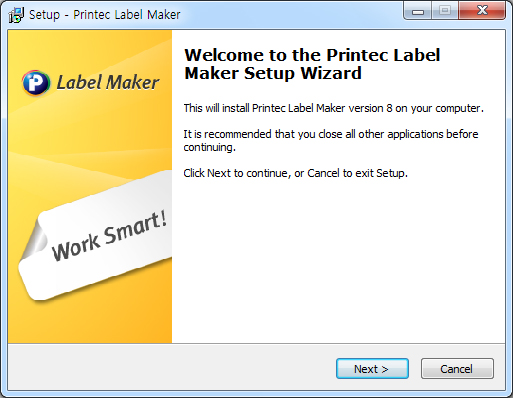
![]()
Click 'Next' according to an installation instruction at a screen
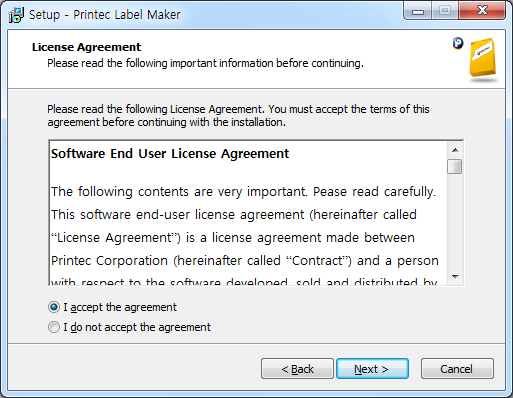
![]()
Read the license agreement and then tick the “I agree with the right of using” box.
Click ‘Next’ to continue the installation.
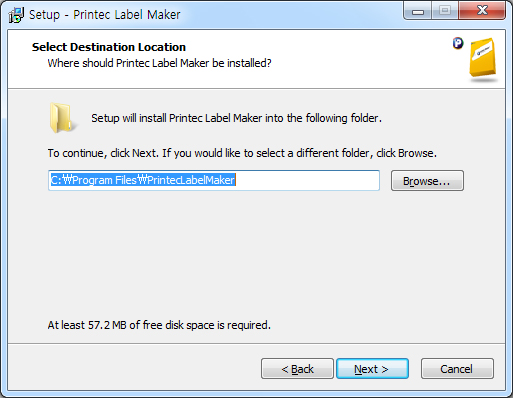
![]()
Choose the Installation path that you want to install the program. Then click ‘Next’.
(Recommend the standard installation path)
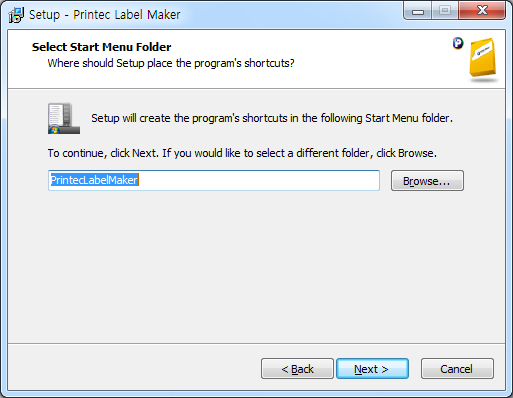
![]()
Click 'Next' after tick the "Create a desktop icon".
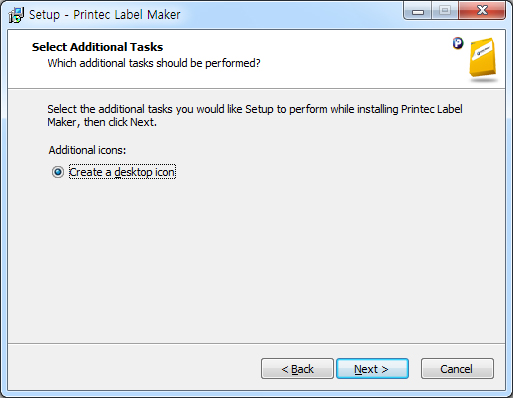
![]()
Click 'Install' when ready to install, after review the setting information.
(Click 'back', if you want to change any settings)
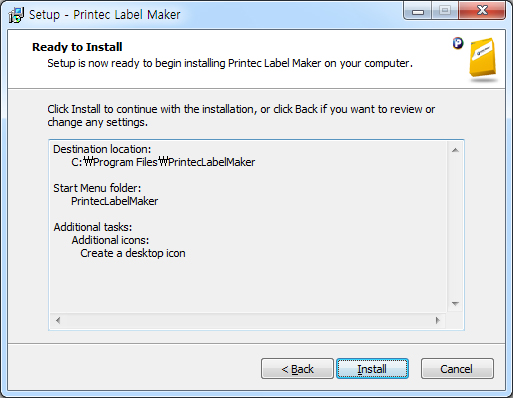
![]()
Installation in process
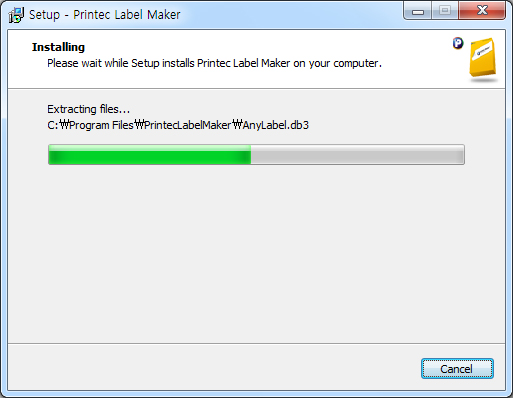
![]()
Click 'Finish' to complete the installation of Label Maker
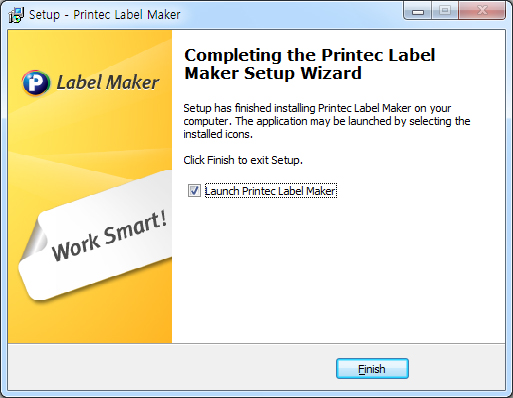
![]()
After installation completed, a shortcut icon is generated on the wallpaper.

![]()